 As a small business owner, you wear many hats. Among your responsibilities is managing sales and keeping the pipeline full. While no software can replace the insight of an experienced sales executive or sales team, a customer relationship management (CRM) system comes close by tracking your leads and managing your follow-ups. When properly utilized it acts as a sales assistant that works around the clock to turn more of your prospects into customers and increase sales.
As a small business owner, you wear many hats. Among your responsibilities is managing sales and keeping the pipeline full. While no software can replace the insight of an experienced sales executive or sales team, a customer relationship management (CRM) system comes close by tracking your leads and managing your follow-ups. When properly utilized it acts as a sales assistant that works around the clock to turn more of your prospects into customers and increase sales.
With the right adoption of a tool like Townsquare Interactive’s business management platform, your CRM can capture more leads, nurture them intelligently, and alert you to sales opportunities so you can convert a greater percentage of prospects into long-term clients.
Why you need a CRM for sales
Making calls to leads, sending follow-up emails, setting up demos and appointments, connecting with potential customers and nurturing that connection into a relationship are all time-consuming aspects of the sales job. But they are vital to getting the sales you need to grow your business. Imagine streamlining that entire process and making it faster and easier for your sales team to turn a lead into a sale. A good CRM system can help scale your sales even with a small sales team.
How CRM Increases Sales by Tracking and Managing Sales Leads
A CRM system acts as a small business’s sales executive by tracking leads and automating follow-ups to close more deals. CRM software offers lead tracking to log details about potential clients, monitor their level of interest, and see which stage of the sales pipeline they are in.
Track lead sources
CRM sales features includes tracking how sales leads are generated so you can determine the most effective lead sources. See which marketing campaigns, social media platforms, or events are producing the most promising leads. Redirect resources to your best lead generators.
Score and prioritize leads
Leads are scored based on factors like demographics, behaviors, and responses. Higher scoring leads are prioritized so sales teams focus on the most promising prospects. CRM software can automatically notify sales when a high-scoring lead takes an action like opening an email or visiting your website.
Streamline communication
A CRM integrates with your email marketing service to send targeted communications to leads. Emails are automatically triggered when leads take certain actions. CRM systems also facilitate SMS text messaging and phone call recording. All communications with a lead are logged in their profile for a complete record of your interactions.
Automate follow-up
CRM software automatically sends follow up emails to leads based on their level of engagement. For example, high-scoring leads may receive follow up emails once a week. The software tracks who opens the emails and clicks links to determine if leads should be contacted again. This automation frees up time for sales teams to focus on the warmest leads.
A CRM system, like the one within Townsquare Interactive’s business management platform, takes on many sales executive responsibilities to help small businesses close more deals. By tracking leads, prioritizing the most promising ones, streamlining communication, and automating follow-up, it’s easy to see how CRM increases sales. By acting as a dedicated sales assistant to turn more leads into loyal customers.
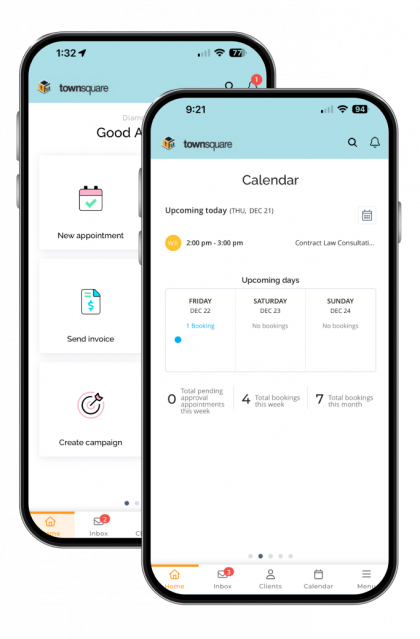
CRM Sales Features That Drive Results
An effective CRM utilizes effective lead intelligence to recommend the best next actions for your sales team. Prioritized lead scoring helps identify your hottest leads so you can focus on these first. Sales process automation streamlines repetitive tasks like sending a welcome message or scheduling a follow-up call at the optimal time. These built-in sales accelerators allow you to scale your reach and close more deals.
When choosing a CRM system, look for the following capabilities:
- Lead tracking that allows you to capture information, follow-up dates, notes, and tasks to keep sales opportunities moving through your pipeline. As leads progress to becoming customers, the CRM updates their status and stores details of each transaction. This helps ensure no lead slips through the cracks and provides an audit trail of your sales process.
- Follow-up automation that includes email integration to gives sales reps a single place to view, respond and track email conversations with leads and customers. Emails and tasks are linked directly to contact records, so all details are stored in one place. This avoids the need to hunt through separate inboxes to find relevant information.
- Email marketing automation that streamlines lead nurturing through automated email campaigns. You can set up sequences of targeted emails to send to leads based on triggers like website visits or form submissions. This allows you to provide relevant information to leads and stay top of mind, even when sales reps are not directly engaging with them. Email marketing features like drip campaigns, newsletters and win-back series keep your business in front of leads to move them down the sales funnel.
- SMS marketing automation that similarly allows you to send automated text message campaigns to leads and customers. Quick response (QR) codes and short links in texts make it easy for recipients to take the next step, like downloading a content offer or scheduling a product demo. SMS messages have a high open rate, so they are ideal for re-engaging old leads and following up with new ones.
- Robust reporting that gives managers or business owners insight into how well the sales team is progressing on key performance indicators (KPIs) like lead response times, call volume, opportunities won and lost, and sales revenue. Advanced CRM systems provide customizable reports and dashboards to gain actionable insights into sales performance.
Increase Business Leads and Sales with Townsquare Interactive
Turn Townsquare Interactive’s business management platform into your top performing sales exec with software designed to make your work easier and help your sales process run smoother. With a cloud-based CRM you can store and manage leads and contacts from one centralized place, track customer history effortlessly and enjoy efficient payment and invoice tracking so you can focus on building strong relationships with new and existing customers.
